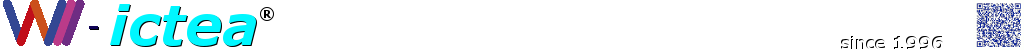If for any template you click on 'Details' you go to the template page where you will find more information about it and you will be able to buy it.
If on this page you click the button with a blue background 'Click here to see LIVE DEMO of this template' you will see the template at its real size and able to work.
If you click the button with a green background 'Click to see CONTROL PANEL demo' you will go to the control panel for that template CMS. From this control panel you will be able to easily create pages, menus, galeries, etc.
The panel will show in English but, if any other language fits you better, ie, French, click in the top-right on 'Preferences', and in the new window click on 'Advanced settings' and from the drop-down menu select 'Frances' and click the button 'OK'.
Besides, these templates are easily optimizable for search engines and their designs are responsive, ie, you will see them correctly in any mobile device (smart phones, tablets) you can think of.