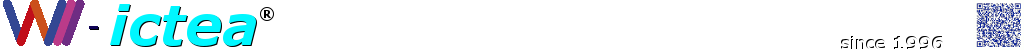Backup Again
After monitoring we continuously backup your site again and again if we detect changes.

Backup Overview
If the monitoring process detects any changes to the website source code, the files that changed or were added are transmitted to the CodeGuard repository. If any files are deleted, a record of the deletions is also transmitted to the repository. For deletions, those files are removed from the repository; additions are added and changed are overwritten to form a new version of the backup, which is shown within the user’s dashboard.
Since database files can be reduced to small sizes, CodeGuard transmits the entire database, which is compared with the previous version; if changes are found, a new version appears in the user’s dashboard.
To know what plan is best for you, prices, etc. Please contact us.
Backup Overview
If the monitoring process detects any changes to the website source code, the files that changed or were added are transmitted to the CodeGuard repository. If any files are deleted, a record of the deletions is also transmitted to the repository. For deletions, those files are removed from the repository; additions are added and changed are overwritten to form a new version of the backup, which is shown within the user’s dashboard.
Since database files can be reduced to small sizes, CodeGuard transmits the entire database, which is compared with the previous version; if changes are found, a new version appears in the user’s dashboard.
To know what plan is best for you, prices, etc. Please contact us.
Backup Comparisons
| FTP/SFTP SOURCE | MYSQL DATABASE |
|
All backups after the first only retrieve the the files that were marked as changed during the monitoring process. If no changes are detected, the process ends after the monitoring step. This is roughly the same process as the initial backup with a few exceptions. This process also includes the monitoring step which is detailed above. Steps that differ from the initial backup are in italics:
|
This process is the similar to the initial backup, with the addition of these two steps:
|